Documents
Retrieving document from homepage
Step 1. On our website homepage, click on the ‘Support’ tab located at the top bar of the page. Select ‘Safety Data Sheets (SDS)’ or ‘Certificates (COA/COO)’.

Step 2. Upon selection, you will be directed to the advanced search page where you will have to input the product number and lot number to retrieve your desired document.

Step 3. For all documents (SDS, COA and COO), product number field is mandatory. Enter only the product number without the pack size. For example, for ‘T1504-25G’, enter only ‘T1503’ into the field.
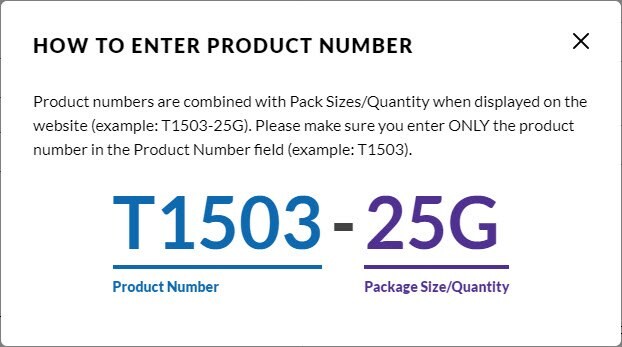
Step 4. For COA and COO, an additional field called Lot Number is required. Lot and Batch Numbers can be found on a product’s label following the words ‘Lot’ or ‘Batch’. This information could also be retrieved from online orders.
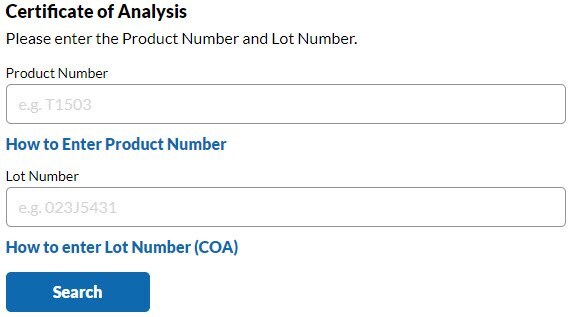
Note that for the lot number field, entering in the lot numbers as shown on the label might not be able to retrieve the document. Please find guidelines on how to fill in the lot number below.
For both COA/COO
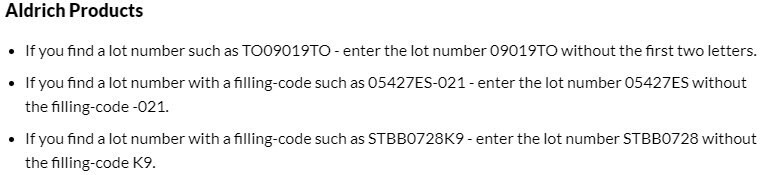
For COO, there is one more guideline as per below
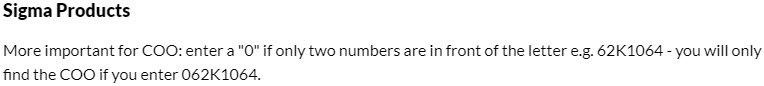
Step 5. After submitting the required information, you might be prompted to select the language of the document. Click on ‘English-EN’ and you will be directed to the English version of the document. Then, you will be able to retrieve the documents you are looking for.

Retrieving documents from product landing page
Step 1. At the top of the homepage, search for the product of interest in the search bar.

Step 2. At the top of the homepage, search for the product of interest in the search bar.
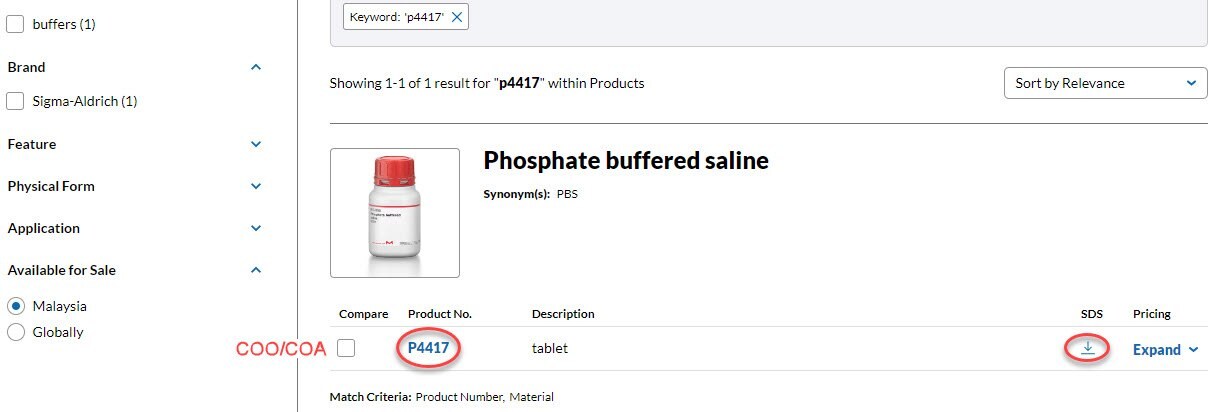
Step 3. Upon being redirected to the product landing page, on the left side of the page, there will be a section for documents. Click on the document that you wish to retrieve.
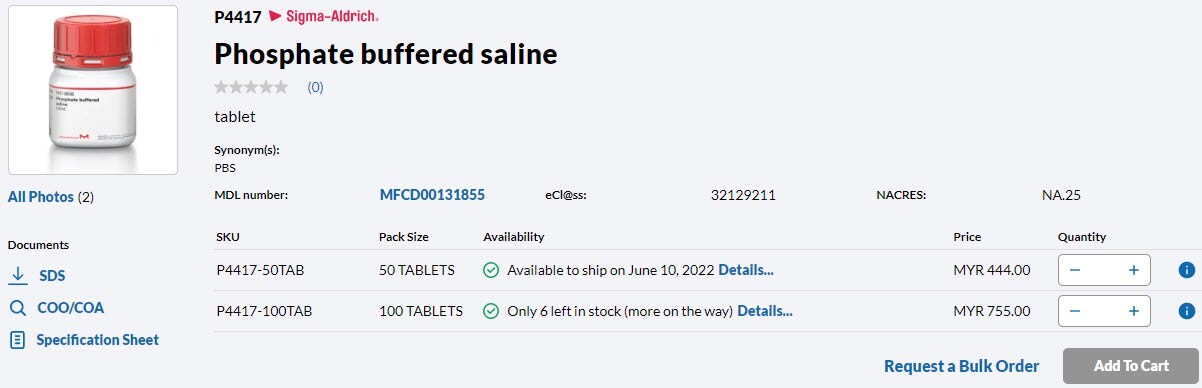
Step 4. If you have clicked on COO or COA, you will be directed to input in the lot number. To understand how to input the lot numbers, you can click on ‘how to enter lot number’ below the field. Upon entering the lot number correctly, you will be able to retrieve the document.
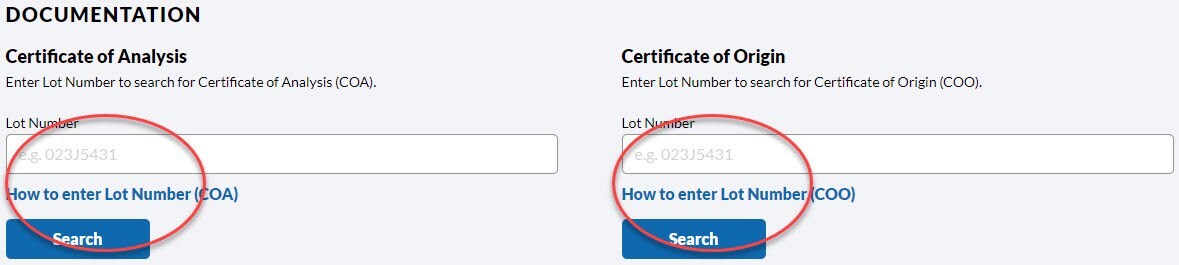
Retrieving order related documents
Step 1. Log in and head to your orders page (order center), search for specific orders or click on any existing order from the list to view.

Step 2. You will be redirected to the order details. Scroll down to view the products you have purchased. From there you can choose to retrieve documents* such as SDS, product specification, invoice or check lot number of your purchase. This same lot number could be used to retrieve COO and COA.
*Documents are subjected to availability depending on product catalog and country.
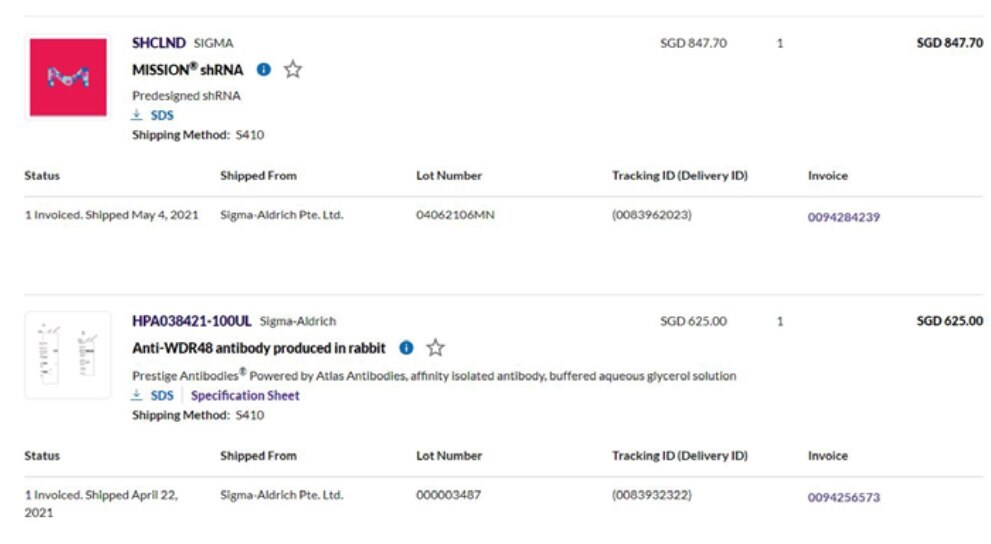
To continue reading please sign in or create an account.
Don't Have An Account?