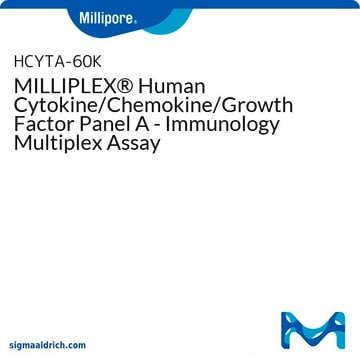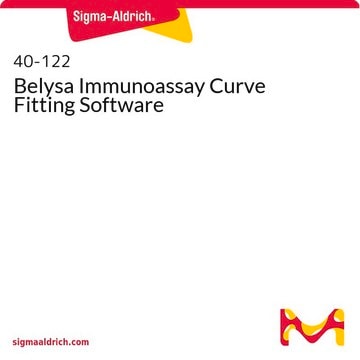To prepare the optics before sample acquisition, it is essential to warm up the lasers. The system typically begins this process automatically upon powering on. However, if the system remains idle for four hours or longer, manual laser warm-up is necessary. Failure to warm up the lasers properly can impact assay results and system performance. To initiate the laser warm-up process, follow these steps:
Select the white Expand arrow in the lower right-hand corner of the screen to open the Dashboard.
Fully expand the Dashboard by selecting the System Status circle.
Start the laser warm-up by selecting LASER in the Dashboard. Note that the warm-up process takes approximately 30 minutes. To minimize the Dashboard, select the white Collapse arrow in the lower right-hand corner of the screen.