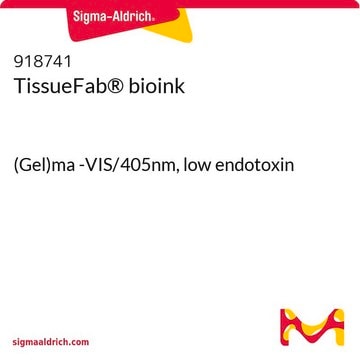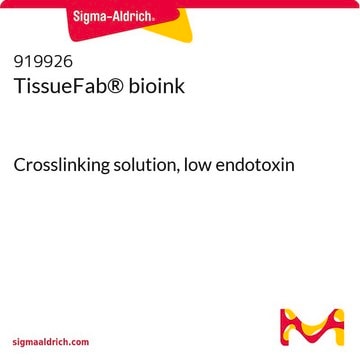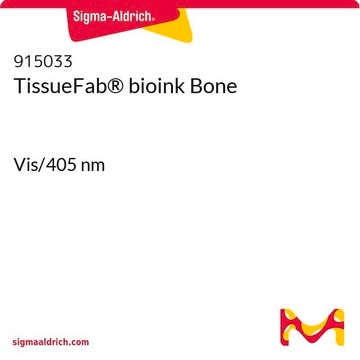905429
TissueFab® bioink
(Gel)ma -UV/365 nm
Synonym(s):
Bioink, GelMA, Gelatin methacrylamide, Gelatin methacrylate, Gelatin methacryloyl
About This Item
Recommended Products
description
0.2 μm sterile filtered, suitable for 3D bioprinting applications
form
viscous liquid
impurities
≤5 CFU/g Bioburden (Fungal)
≤5 CFU/g Bioburden (Total Aerobic)
color
colorless to pale yellow
pH
6.5-7.5
application(s)
3D bioprinting
storage temp.
2-8°C
Looking for similar products? Visit Product Comparison Guide
General description
Application
Packaging
Other Notes
- Optimize printing conditions (e.g., nozzle diameter, printing speed, printing pressure, temperature, cell density) for the features of your 3D printer and your application.
- Reduce bubble formation. Air bubbles in bioink may hamper bioprinting. Carefully handle the bioink when you mix and transfer it to avoid bubble formation. Do not vortex or shake vigorously.
- UV light Crosslinking. Position the light source directly above the printed structure. Lower intensity light sources will require shorter distances and longer exposure times to complete crosslinking. Recommended conditions: Place an 800 mW/cm2 light source 8 cm above the printed structure and expose for 30 s.
Procedure
1. Prepare bioink solution: Warm TissueFab® - GelMA-UV bioink in a water bath or incubator set to 37 °C for 30 minutes or until the bioink becomes fluid. Gently invert the bioink to make a homogeneous solution. DO NOT vortex or shake vigorously.
2. Prepare bioink-cell solution: Resuspend the cell pellet at the desired cell density with the bioink solution by gently pipetting up and down. Typical cell density for extrusion-based bioprinting is 1 to 5 x 106 cells/mL. Load the bioink-cell solution into the desired printer cartridge.
3. Bioprint: Cool the filled printing cartridge to 15–19 °C to induce gelation, using a temperature controlled printhead or place the cartridge in at 4 °C for 10–15 minutes. If print bed temperature control is available, set temperature to 15 °C. Follow the 3D printer manufacturer′s instructions. Load the print cartridge onto the 3D printer and print directly onto a Petri dish or into multi-well plates. Adjust the flow according to nozzle diameter, printing speed, printing pressure, and temperature.
4. Crosslink: Place the UV light source directly above the 3D-bioprinted structure and expose the structure to UV light (wavelength 365 nm). Use the appropriate distance settings and exposure times for your bioprinter.
5. Culture cells: Culture the bioprinted tissue with appropriate cell culture medium following standard tissue culture procedures.
Legal Information
Storage Class Code
10 - Combustible liquids
WGK
WGK 3
Certificates of Analysis (COA)
Search for Certificates of Analysis (COA) by entering the products Lot/Batch Number. Lot and Batch Numbers can be found on a product’s label following the words ‘Lot’ or ‘Batch’.
Already Own This Product?
Find documentation for the products that you have recently purchased in the Document Library.
Customers Also Viewed
Articles
Bioinks enable 3D bioprinting of tissue constructs for drug screening and transplantation; select suitable bioinks for specific tissue engineering.
Bioinks enable 3D bioprinting of tissue constructs for drug screening and transplantation; select suitable bioinks for specific tissue engineering.
Bioinks enable 3D bioprinting of tissue constructs for drug screening and transplantation; select suitable bioinks for specific tissue engineering.
Bioinks enable 3D bioprinting of tissue constructs for drug screening and transplantation; select suitable bioinks for specific tissue engineering.
Protocols
Frequently asked questions (FAQs) for KAPA SYBR® FAST One-Step qRT-PCR Kits.
Our team of scientists has experience in all areas of research including Life Science, Material Science, Chemical Synthesis, Chromatography, Analytical and many others.
Contact Technical Service