Simplify Your Order Scheduling with Standing Orders
March 25, 2024
You require a large quantity of an item, but don't need it all right now?
Already know the materials you'll have to buy for the next 6 months or year?
Standing Orders provides a new order management capability within checkout that allows users to easily allocate item quantities across multiple delivery dates.
Previously, it was necessary to reach out to customer excellence to have such an order structure created or manually add a line for each requested delivery with the associated quantities and then schedule it within checkout. Both options were cumbersome for users and resulted in frustration with the SigmaAldrich.com ordering process.
With the standing orders option placing multiple orders for a single product or contacting Customer Excellence to request your delivery cadence is no longer needed.
To create a standing order follow these simple steps:
- Add the desired item and quantity to cart.
- Open cart and review accuracy of contents.
- Advance to checkout.
- Verify billing and shipping information.
- Scroll to the shipping method section.
- Select “Create Standing Order.”
- Add the desired number of shipments, enter associated quantities and ship date requests.
- Hit “Submit.”
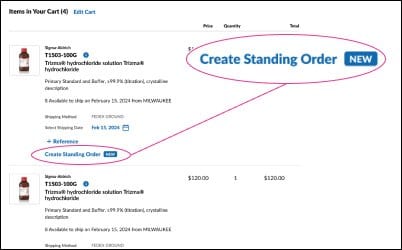
Step 6.
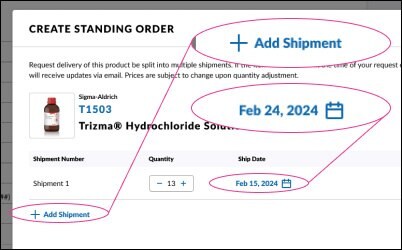
Step 7.
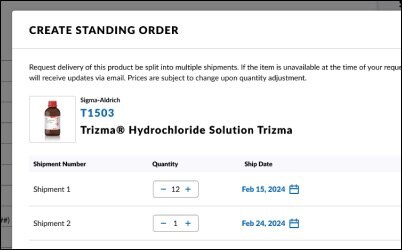
Step 8.
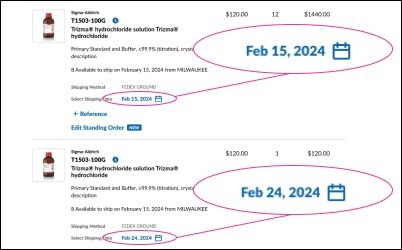
The cart will now reflect a new order line for each of the additional shipment dates and associated quantities, allowing for easy order management and visibility.
Fewer orders to meet the same goal equals less visits to SigmaAldrich.com and a more efficient ordering experience.
Order planning shouldn’t be an obstacle.
Get Site Smart with SigmaAldrich.com.
To continue reading please sign in or create an account.
Don't Have An Account?