Two Easy Ways to Repurchase Items
August 10, 2023
Quickly and confidently reorder products with Buy It Again. Saving time and clicks with this quick and easy repurchase option. Buy It Again provides quick access to all your purchased product details in a single view. Check it out today to make placing your reorder simple and efficient.
Account Menu: Buy it Again
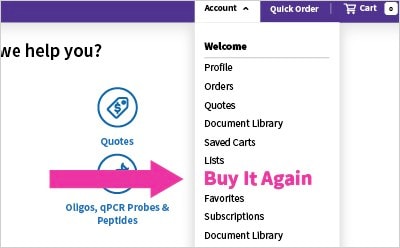
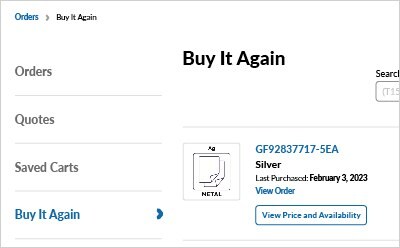
The first option for speeding up your repurchase process is through the Account menu. There you’ll see a “Buy it Again” option. Click or tap and you’ll see a page featuring all of the items you’ve purchased online within the last 6 months. From there you’ll be able to:
- Search by SKU
- Sort by the date the item was ordered
- View the associated order
- View price and availability
- Visit product detail pages
Add the items you’d like to repurchase to your cart, and you’re on your way.
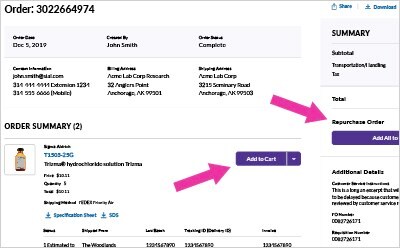
Order Details page: Repurchase Items
There’s also this easy and efficient way to select items for repurchase. On an order details page, you can select “Add All to Cart” from the summary panel on the right to add the entire past order to your cart.
If you would only like to purchase specific items from that order, you can utilize the Add to Cart buttons that are next to each item in your order detail view — all without having to visit search or the specific product detail page for each item.
No matter how you choose to re-order your frequently purchased items, these two options have streamlined the process. Try these new repurchase options today.
To continue reading please sign in or create an account.
Don't Have An Account?