HomeServicesSoftware & Digital PlatformsBelysa® Immunoassay Curve Fitting SoftwareBelysa® Analysis Software & User Guide Downloads
Belysa® Analysis Software & User Guide Downloads
Click below to download the Belysa® Immunoassay Curve Fitting Software, available for both Windows 10 and macOS (beta), and the user guide.
Belysa® Analysis Software Version 1.2.2
Belysa® Analysis Software User Guide
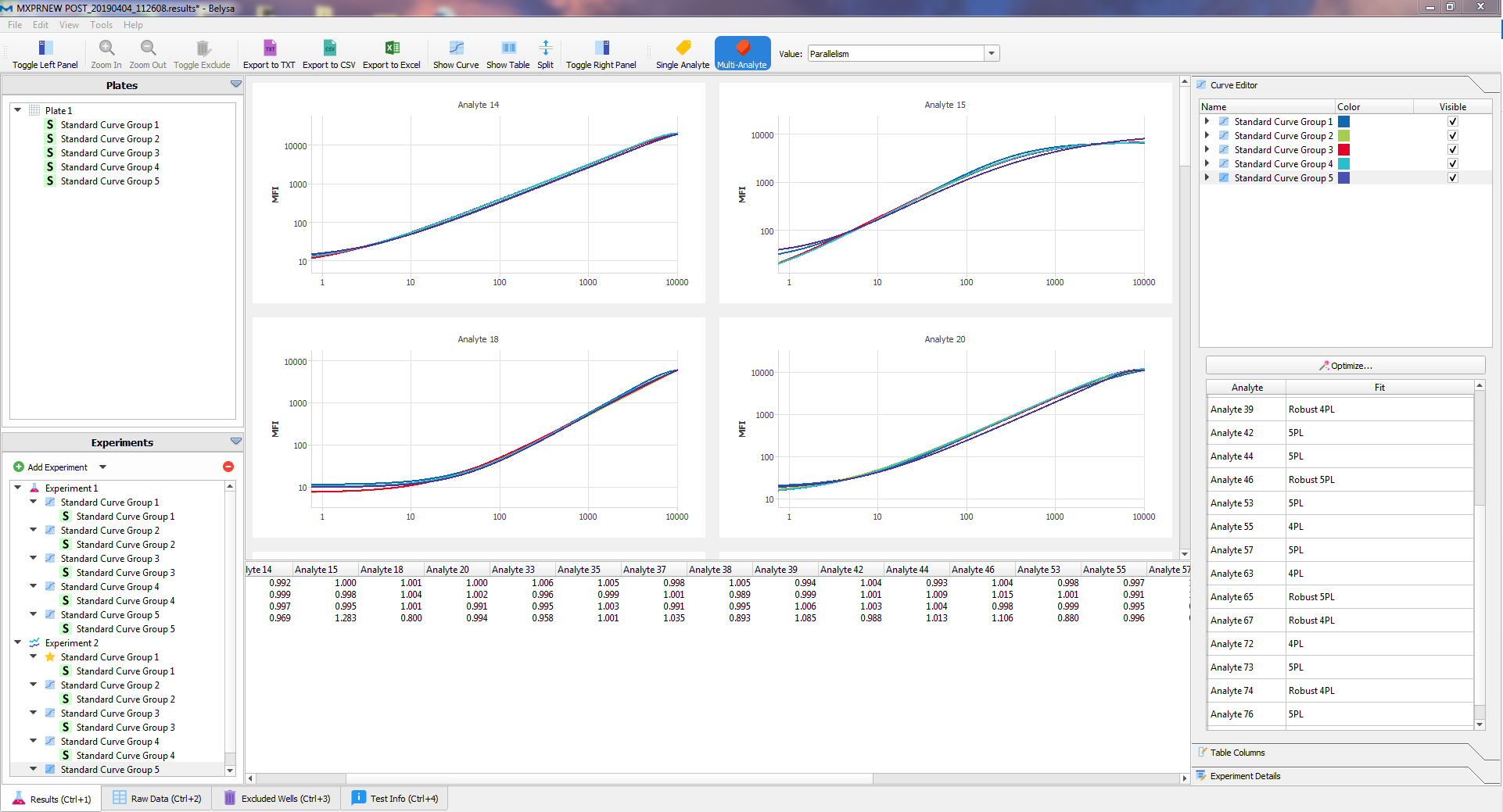
The latest version consists of feature updates and bug fixes suggested by our users and technical support team. The two key feature updates in Version 1.2 are the addition of competitive assay curve interpolation and added flexibility to the LoD calculation. Thank you as always for using Belysa® software.
New Features
- Support for competitive assay curve fitting
- Updated LoD and MDD formulas and added configurable LoD coefficient
- Removed LLoQ line from charts included in reports
- Added warning flag definitions to Excel report
- Supports macOS (Beta)
Bug Fixes
- V 1.2.1: Increased performance when pasting well data into plate table
- V 1.2.1: Increased precision on curve fit parameters displayed in equation to assist hand-checking results
- V 1.2.1: Added missing warning flag definitions to user manual
- V 1.2.1: Increased Unknown Dilution Factor limit
- V 1.2.1: Fixed issue where external curve LLoQ did not update when LLoQ criteria changed
- V 1.2.1: Fixed issue where Sample ID was not shown in curve point callout
- V 1.2.1: Fixed V 1.2.0 “Cut and Paste” error (e.g., when copying and pasting standard curves)
- V 1.2.1: Fixed V 1.2.0 macOS beta output file “warning” notification
- V 1.2.2: Custom LoD application corrected
- V 1.2.2: Fixed issue where new line characters in Sample ID could cause improper copy/paste formatting
- V 1.2.2: Shows messages for all replicates in multi-analyte CSV report
Compliance Update
- 508 compliance documentation has been completed for V 1.2.2 (U.S. specific)
Sign In To Continue
To continue reading please sign in or create an account.
Don't Have An Account?