Millicell® Cloud Services

Cloud Software for Connected Lab Instrumentation
Millicell® Cloud Services offer convenient downstream analysis, sorting, and archiving of data obtained from our Connected Lab Instruments including the Millicell® DCI Digital Cell Imager and the Millicell® ERS 3.0 Digital Voltohmmeter.
- Track and record data using streamlined data management tools.
- Easily aggregate data from multiple samples, plates, or experiments for comprehensive analysis.
- Analyze trends with instant access to historical data.
Cloud Services for the Millicell® DCI Digital Cell Imager
Easily access your data out of the lab for greater flexibility. With Millicell® Cloud Services, images are automatically transferred from the Millicell® DCI instrument to the Cloud via Wi‑Fi®. Data can then be viewed, sorted, and re-analyzed as desired using the web-based application.
- View and download raw images
- Mask editing and adjustment
- Confluency and estimated cell count redetermination
- Project management and editing
- Data export
- Growth trend analysis
Watch this video to learn more about the instrument’s wireless transfer capabilities for off-device visualization, storage, and additional analysis.

Cloud Services for the Millicell® ERS 3.0 Digital Voltohmmeter
Enhance your capability. The Millicell® Cloud features comprehensive measurement view, enabling visualization and analysis your data in various formats. Filter measurements based on project, cell line, or user. Aggregate data from multiple projects, perform statistical analyses, and view or manage your data from practically anywhere.
- Graph plotting
- Heatmap visualization
- Plate information display
- Plate editing
- Plate management
- Data export
Expanded Capability. Easier Access. Enhanced Analysis.

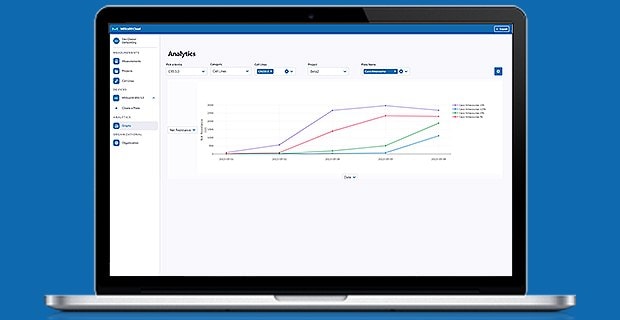

Millicell® Cloud Interface Example Screens
To continue reading please sign in or create an account.
Don't Have An Account?