Search Adds Quick View for Quicker Ordering
August 10, 2023
Sometimes you know just the products you need, and when that’s the case, the quick view in search is here to help — and save you time. You can now add products directly to your cart by simply searching for your SKU (e.g. t1503-25g). Here’s how:
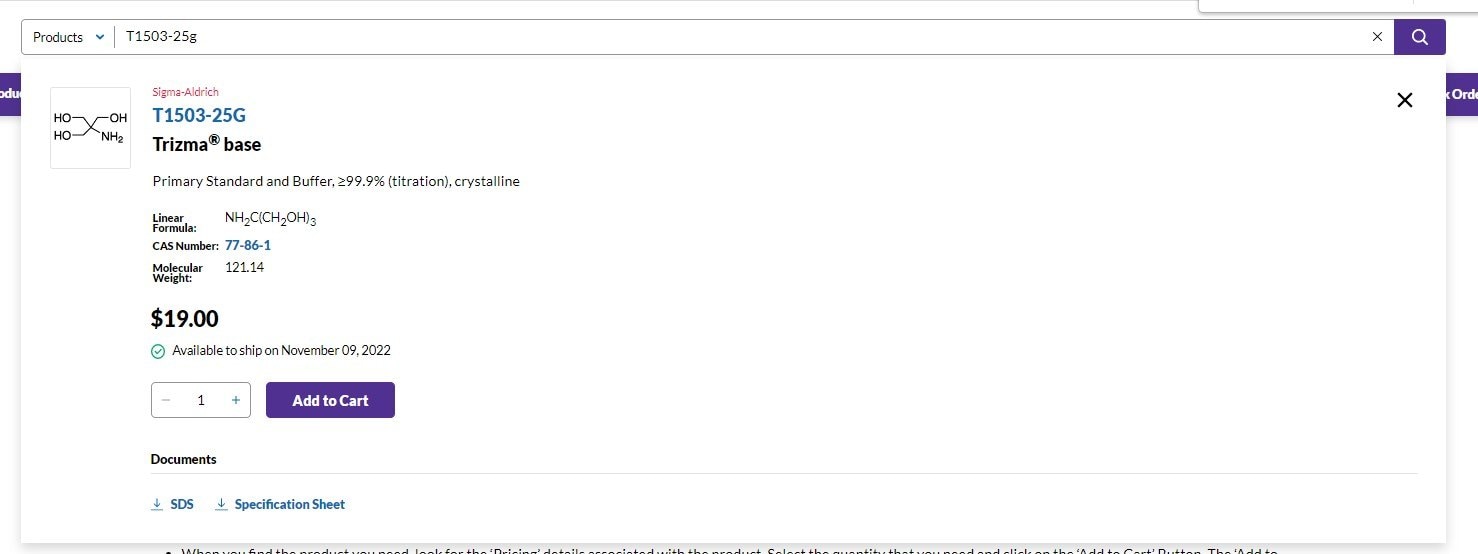
When you enter a SKU into the search bar, a quick view will drop down showcasing the most common product details, all without hitting enter or search.
The quick-view details you’ll see include:
- Product images
- Name
- Description
- Linear formula
- CAS number
- Molecular weight
- Price
- Availability
- Available documents
With all of this information available, chances are you’ll be able to make your add-to-cart decision without ever having to go to the product detail page. But if you’d still like to visit the PDP before deciding? That option is available, too.
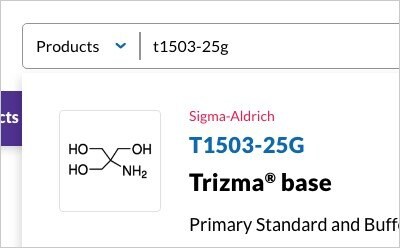
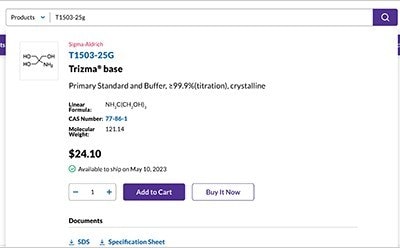
So take advantage of the quick view in search today and save time when you’re shopping for the supplies you need.
To continue reading please sign in or create an account.
Don't Have An Account?